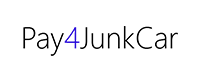Marketplace For Used Cars
In 2016, Facebook introduced a marketplace where users could purchase and sell goods at fair prices from other local users. The Facebook marketplace is a great resource, and learning how to use it can serve you well. You can easily locate products, both free and for sale, in your area and in the areas surrounding your interests. You can make money on Facebook if you know how to sell on the Facebook marketplace.
And you can use this new function right there in the Facebook app to boost your local company with social commerce techniques. Best of all, there are zero transaction costs, so 100% of your earnings are retained.
If you are curious to learn more about Facebook Marketplace, especially the marketplace for used cars, read on.
What follows is a comprehensive guide to creating your own Facebook marketplace and beginning your selling and purchasing adventures and answering the question of whether the Facebook marketplace is the marketplace for used cars . So, let’s not waste any more time and get started.
What is Facebook Marketplace?
To facilitate commerce between users in the same geographic area, Facebook has introduced a marketplace function within the Facebook app. It’s very similar to sites like eBay and Amazon, but it also has the extra bonus of being integrated with a user’s Facebook account.
This facilitates the interaction between buyers and sellers and adds a layer of security not usually present on other platforms. If you’re in the market to purchase or sell something online, you should definitely check out Facebook’s built-in marketplace.
Why Should you use Facebook marketplace?
The knowledge of why the Facebook marketplace is a possible marketplace for you to sell your wares is crucial for setting goals and forming a plan of action. Let’s start by talking about why this is so crucial.

Statistics show that there are a lot of individuals using social media platforms, with over 1 billion monthly active users throughout the globe on the Facebook marketplace. Every business owner who has ever wished they could boost their internet sales should jump at this chance.
This is why more than 250 million businesses are already using the Facebook marketplace app and benefiting from it. If you have something to offer, why not advertise it to a massive audience that you can’t reach any other way?
You may advertise your goods and services to approximately 562 million people on the Facebook marketplace, making it a terrific platform for your business. In contrast to other sites, listing your goods on this one won’t cost you a dime.
Now, we’ll provide you with a step-by-step guide to selling on the Facebook marketplace so you can make the most of this unprecedented opportunity to boost your sales on the network.
How to sell on Facebook Marketplace?
Facebook has made it possible for people and companies to advertise the sale of both new and pre-owned goods. However, keep in mind that if you violate Facebook’s Commerce Policies or Community Standards in any manner, your access to Marketplace will be revoked.
If you want to know how to sell on the market, read on:
1. Go to Facebook Marketplace
There is now a shopping cart symbol in the Facebook app’s sidebar if you log in. When you first view it, Facebook’s marketplace will provide you with some background information before letting you advance. Click the button to begin using the Facebook marketplace.
The steps are analogous to those involved in mastering Facebook’s desktop marketplace. To enter the market, just select it from the main menu’s “Marketplace” drop-down. Once you’ve clicked on the marketplace symbol, a new page will load showcasing popular postings in your area.
To post an item for sale, select the button and then click the New Listing button.
2. Upload Images to Marketplace Facebook
To use Facebook’s marketplace, you’ll need to provide an image of the item you’re selling. On Facebook’s marketplace, listing numerous photographs does not cost extra, unlike some other online marketplaces. As a result, you can include as many as ten high-quality images of the product you’re selling to provide more information about it.
Keep in mind that Facebook values unique content over stock or company photos. Please adhere to the proper social media image sizes and standards to increase your commercial viability.
3. Provide a Title for the Item
The Facebook marketplace will then prompt you to give your work a title. Your title should be descriptive of your product without being too long. Titles in the Facebook marketplace app are limited to 100 characters.
4. Add a Description on Marketplace Facebook
Next, a description of your product is now required in Facebook’s marketplace. Items for sale on the Facebook marketplace should have as much detail as possible provided about them.
5. Add a Price to Items for Sale on Facebook Marketplace
If you’re selling something on Facebook’s marketplace, you should give it a price. You can use eBay’s advanced search for sold items to research the value of your item before you list it. Just type what you’re looking for into the search bar, and then click Sold Listings on the menu to the left.
6. Include a Location & a Category When Advertising
In order to promote a product you’re selling on the Facebook marketplace, you’ll need to select a certain area. Also, choose a category that fits your selling item best.
7. Finish the Sales process
If you’ve done everything right, your listing will be made public through the Facebook marketplace app. This means that anyone in your neighborhood can see what you’re selling and contact you about it. Market on Facebook also provides access to your items’ administration area, where you can interact with prospective customers and make adjustments to your listings.
Perfect, now you have your first item for sale on the Facebook marketplace.
How to use Facebook marketplace search?
Make use of the site’s built-in search bar to track down the exact item you’re after on Facebook Marketplace. All you have to do is put your search term into the search box and hit the enter key. You can look through the results that appear. A full set of rules can be found here:
- Initially, it’s best to check out Facebook’s marketplace.
- Then, in the primary search bar, enter your query and hit Enter.
- You may now sort the results by clicking the corresponding button.
- At this point, you have the option of selecting a search sort for the Facebook market. There are many different ways to filter search results to better suit your needs. You can modify your geographic location within the marketplace. If you are looking for local listings, click the “Local Listings” button.
How to buy from the marketplace?
If you’re searching for anything specific and find an image that piques your curiosity, you can tap it to learn more about the item, the seller, and their contact information and location. The content can be saved and accessed at a later time. If you’re curious about downloading images from Facebook, see this article.
If you’re interested in something on Facebook Marketplace, you may get in touch with the seller in two different ways. Using Facebook Messenger, you can communicate with the vendor in an individual manner. But if you hit the “Submit Offer” button, you’ll automatically send the inquiry “Is this available?”
Select “Your account,” then “Your listings,” to see the products you’re looking to buy and the conversations you’ve had with sellers.
Facebook Marketplace For Used Cars Are A Great Deal
In particular, junkyards in Columbus, Ohio, use the “Facebook Marketplace For Used Cars” to connect with customers looking to purchase or sell a used vehicle. Many people look for “junkyards near me” because they need to locate a place to acquire an item.

Con artists looking to steal people’s money rather than really sell anything also frequent these sites. Therefore, if you want to make a decent bargain, you need to be cautious to avoid getting scammed on the site.
First, if you’re trying to figure out if a specific car listing is legitimate, listen to your gut. Furthermore, it is crucial to meet the car seller in person. Just say no to the deal if the vendor won’t meet you in a public place with cameras, like a bank or police station.
Online resources like Kelley Blue Book and Edmunds can also be used to estimate the car’s current market worth. You can then decide if the price is reasonable.
When clicking through, please take notice of the description of the car’s exact pricing. As a result, when customers sort listings from lowest to the highest price, sellers frequently select a price that is far higher than it actually is. Sellers on Facebook will intentionally underprice their vehicles in an effort to attract more potential buyers.
Tips for car buyers on the Facebook marketplace.
Here are some things to think about before buying a used car on the market from an individual:
- Before going to see the car, make sure you know its VIN (vehicle identifying number) and run a CARFAX report on it. Spend a few bucks and you’re all set. Don’t deal with the seller if they won’t provide you with the VIN.
- If a Facebook vendor requests your email address soon after you contact them, be wary. So, try to keep talking on Facebook the whole time.
- The next step after the test drive is to have a trusted mechanic look over the vehicle. In addition, have a reliable companion when meeting with the vendor.
- Never give someone your banking information or social security number, not even if they want to send you money.
- The seller needs to hand over the title to you and inform the DMV that they are no longer responsible for the vehicle.
Looking for the Best Salvage Yard in Columbus?
Pay4JunkCar eliminates the need for intermediaries when purchasing and selling used cars. Want to get rid of a broken-down car in the Columbus, Ohio, area? Perfect! If you want to sell your old car, we will buy it from you for cash.
Get in touch with us and we’ll make you a fair offer for that old, broken-down car you’ve been holding onto.
What you may assume is just an old hunk of junk sitting in your driveway may actually have some value. In the Columbus area, we’re looking to buy any and all damaged, inoperable, or unwanted cars.
There are always usable parts, no matter how badly damaged or inoperable your old car is. The majority of car parts are recyclable or reusable. We understand that you may be at a loss as to what to do with the junk car that has been sitting in your yard for some time now.
While some companies may claim free pickup, we will actually pay you cash for your car and remove it at no cost to you. Pay4JunkCar has been serving customers in the auto industry for many years.
We may be reached at +1 (614) 974-6622 and are happy to take your call or respond to your text message.
Conclusion
In conclusion, it is possible to reach a consensus that the Facebook Marketplace may be of great assistance when it comes to selling and purchasing things from any and all markets. The Marketplace on Facebook is a fantastic resource for locating and purchasing previously owned automobiles.